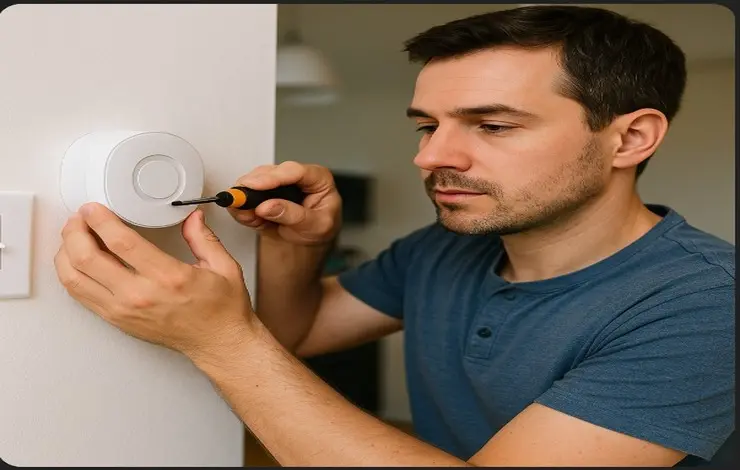Imagine this: You’re lying in bed, and with a simple voice command, your lights dim, the thermostat adjusts to the perfect temperature, and your doors lock securely. This isn’t a scene from a sci-fi movie; it’s the reality of DIY home automation. In 2025, transforming your living space into a smart home is more accessible and affordable than ever.
In this comprehensive guide, we’ll walk you through the essentials of DIY home automation, from selecting the right devices to integrating them seamlessly. Whether you’re a tech enthusiast or a beginner, this article will equip you with the knowledge to embark on your smart home journey confidently.
Why Choose DIY Home Automation?
Embarking on a DIY home automation project offers numerous benefits:
- Cost-Effective: By handling the installation yourself, you save on professional fees.
- Customization: Tailor your smart home to fit your specific needs and preferences.
- Scalability: Start small and expand your system over time as your needs grow.
- Learning Experience: Gain valuable knowledge about how your home systems work.
Anecdote: When I first ventured into DIY home automation, I started with a single smart bulb. The convenience it offered inspired me to gradually integrate more devices, leading to a fully automated home that caters to my lifestyle.
Essential Components of a DIY Smart Home
To build a functional DIY smart home automation system, consider incorporating the following components:
- Smart Hub: Acts as the central control unit, connecting all your devices.
- Smart Lights: This allows you to control lighting remotely and set schedules.
- Smart Thermostat: Regulates your home’s temperature efficiently.
- Smart Locks: Enhance security by enabling keyless entry.
- Smart Cameras: Provide real-time surveillance and alerts.
- Smart Plugs: Control appliances and monitor energy usage.Home Assistant+1Reolink+1Reolink
Step-by-Step Guide to Building Your Smart Home
1. Plan Your Smart Home
Begin by identifying the areas of your home you want to automate. Consider your daily routines and how automation can enhance them.
2. Choose a Smart Home Platform
Select a platform that supports a wide range of devices and offers user-friendly controls. Popular options include Home Assistant, SmartThings, and Apple HomeKit.Reolink+2SafeWise+2Reolink+2
3. Start with Basic Devices
Begin with essential devices like smart bulbs or plugs to familiarize yourself with the setup process.
4. Expand Gradually
As you become more comfortable, integrate additional devices such as thermostats, locks, and cameras.
5. Automate Routines
Create routines that automate tasks based on time, location, or other triggers. For example, set your lights to turn on when you arrive home.
Top DIY Smart Home Devices in 2025
Here are some of the best DIY smart home devices available this year:
- Smart Bulbs: The Linkind Matter Smart RGBTW Bulb offers excellent brightness and compatibility.
- Smart Thermostats: The Nest Learning Thermostat adapts to your schedule and helps save energy.
- Smart Locks: The August Wi-Fi Smart Lock provides keyless entry and remote access.
- Smart Cameras: The Arlo Pro 4 Spotlight Camera offers 2K video and color night vision.Lifewire
Integrating DIY Smart Home Automation Kits
For those new to home automation, DIY smart home automation kits provide a convenient starting point. These kits typically include a hub and a selection of compatible devices.Home Controls
Recommended Kits:
- Samsung SmartThings Starter Kit: Includes a hub, motion sensor, and smart plugs.
- Amazon Echo Plus with Built-in Hub: Combines a smart speaker with a Zigbee hub.
Enhancing Security with DIY Smart Home Security Systems
Securing your home is paramount. DIY smart home security systems offer customizable and cost-effective solutions.Home Assistant+9AlarmSystemStore.com+9Reddit+9
Top Picks:
- SimpliSafe Home Security System: Offers easy installation and professional monitoring options.
- Ring Alarm Security Kit: Integrates seamlessly with other Ring devices and provides real-time alerts.
Optimizing Comfort with DIY Home Automation Thermostats
A DIY home automation thermostat can significantly enhance your home’s comfort and energy efficiency.
Notable Options:
- Ecobee SmartThermostat with Voice Control: Features built-in Alexa and room sensors.
- Honeywell Home T9 Smart Thermostat: Offers multi-room focus and geofencing capabilities.Amazon
Lighting Up Your Home: DIY Smart Home Automation Lighting Systems
Transform your home’s ambiance with DIY smart home automation lighting systems.
Top Choices:
- Philips Hue White and Color Ambiance Starter Kit: Provides a wide range of colors and scenes.
- Lutron Caseta Wireless Smart Lighting Dimmer Switch Starter Kit: Offers reliable performance and easy installation.
Choosing the Right DIY Smart Home Automation Software
Selecting the appropriate DIY smart home automation software is crucial for seamless integration and control.
Leading Platforms:
- Home Assistant: An open-source platform with extensive device compatibility.
- OpenHAB: Provides a flexible and modular approach to home automation.
- Domoticz: Lightweight and suitable for various operating systems. androidcentral.com
Installing Your DIY Smart Home Automation System
Step-by-Step Installation Guide:
- Set Up the Hub: Connect your chosen hub to your home network.
- Install Devices: Follow manufacturer instructions to install and connect each device.
- Configure Software: Use your selected automation software to integrate and manage devices.
- Create Automation: Set up routines and triggers to automate tasks.
- Test the System: Ensure all devices function correctly and automation works as intended.
FAQs
Q1: How much does it cost to set up a DIY smart home?
The cost varies based on the number and type of devices. Starting with basic devices can cost around $200, while a comprehensive setup may exceed $1,000.